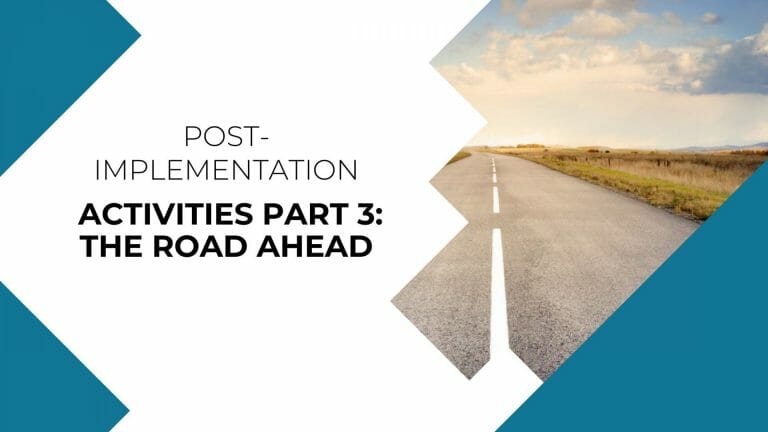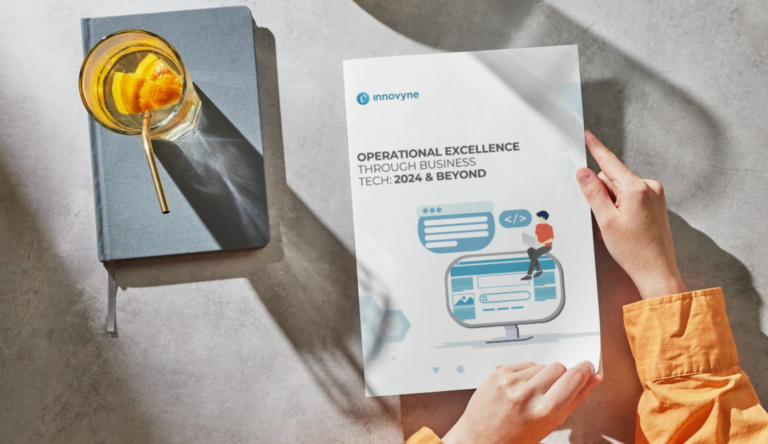Congratulations, your SPM implementation project is done, and the solution is now live! Project sponsors and stakeholders are happy, and end-users are actively engaged.
So, what’s next?
After covering the Post-implementation Activities related to Prepare & Launch (Part 1) and Hypercare (Part 2), our final post on this topic will look at how to plan your next step, increase your ROI for your solution, and how to establish a successful SPM practice in your organization.
Conquer Recurring Activities
SPM systems can become complex very quickly, so this needs to be a top priority. There will be lots of data-points, users with specific requirements, and various other processes. There is a lot to juggle in the management and administration. Your system admins will need to be on top of their game to do this successfully!
Here are a few considerations:
Understand your Data -> Your data is at the heart of your SPM solution, and there is a lot of it. As more business-lines, compensation plans, and Payees are integrated, your data grows alongside. While some of this data automagically makes it in, the system will still require ongoing maintenance.
Look at the data elements needed to maintain your SPM solution, such as ensuring data-feeds are successfully imported into your system to gather necessary inputs from sales-leaders to conducting monthly payroll approval processes.
Consider changes in plan-parameters (e.g., quotas or commission rates) or manual adjustments. Some also choose to set monthly reminders or checklists for items to include.
Additionally, knowing the system’s data requirements, administrators will have a more manageable time troubleshooting issues and discrepancies. With an established process, they will better manage all the data-elements and ensure all recurring activities and processes function as expected.
Solution Documentation -> Organizations should generate a solution document for the SPM system.
This document typically outlines various aspects of the solution, such as integration and dependencies with other systems, configuration notes, administrative tasks, and much more. It serves as knowledge transfer from implementation teams to systems administrators and adapts to updates and changes as necessary,
Assigned Resources -> Identify the resources needed to administer to lay out clear roles and responsibilities. For example, you should define what is expected from departments and their responsibilities.
Who is in charge of data-integrations? Who is in charge of payroll? Who is in charge of implementing, testing, and migrating configuration changes? What role-restrictions are required? Roles and responsibilities often vary but having a defined team can help enhance your SPM operations.
Establish a Process
Change is a constant, and it may have direct implications for your SPM solution. While some change is necessary for nature and requires little consideration, some may require more planning and months to execute.
As with everything in life, it’s all about managing people’s expectations. Therefore, it’s crucial to have a plan in place to address these change requests.
While these plans can take many shapes and forms, we typically recommend a standardized practice for addressing annual plan updates in our enterprise clients.
Here is an overview of the process:
Define set timelines -> Business requirements and/or compensation plan changes often align with an organization’s fiscal calendar. You can therefore define a process that sets timeline expectations for business-lines and executives.
For example, if changes are required by January 1st, then start the evaluation and planning process at least four months prior, with a cut-off date.
If changes are not approved, you will run the risk of continuous changes throughout your configuration and testing cycles. No one likes last-minute notices. They are tough to manage and create unnecessary interruptions. This introduces unnecessary inefficiencies and delays in timelines.
The lesson here: build ample time in your process. Engage the business lines early and hold discussions about any anticipated updates.
Instead, work to acquire the change-request details and request business-line approval early in this process. It sets the right expectations and allows you to understand your obligations and timelines better.
With a sound process that sets timelines and expectations, you can better manage your end-users and business lines and their demands.
Impact Analysis -> Once the approved business requirements are obtained, evaluate the impact on the current state of your solution.
- Is it simple compensation parameter updates?
- Does it require new data-integrations? (if so, you should engage your IT and ETL groups early on to prevent unnecessary delays)
- Does it require any configuration updates?
- Does it require any other technology?
At this stage, we recommend that you discuss with your system configurators. They can provide valuable information on what is needed to address changing requirements.
Configure the Updates -> Knowing the required updates, this stage works to integrate the new business requirements into your solution, gets them tested, and shipped to production.
Depending on the nature of the updates, you may require the involvement of various personnel. For example:
- If the business requirements are simple compensation parameter changes (e.g., commission-rate updates), these are assigned to compensation administrators.
- If the business requirements require small configuration updates (e.g., a new manager-rollup report is required), you might be able to manage these with available resources and skill-sets.
- If the business requirements require extensive efforts (e.g., integrate the mortgage-sales department into SPM), you’ll need to properly plan and staff adequate resources for configuration and testing activities. The integration stage can span from a few days to a few months. You’ll likely require a project manager, and in some cases, you may need external support to help address these updates promptly.
Test, test, test. As always, it’s essential to have a good testing strategy for the new configuration that goes to your production model. This testing should be performed by the configurators, by your team that manages the changes, and by the business lines as final approval.
With this process, you can define the right timelines and manage the business-lines expectations accordingly.
Manage the Backlog
Your SPM solution will always be judged by three opinions: the administrative users, the business, and end-users. It’s good practice to listen to all parties and build a solution roadmap with their feedback.
- From the admin’s perspective, how can processes be made more efficient? What can be automated?
- From the business’ perspective, maybe more dashboards? Align employee performance with business strategy, and drive sales target achievement.
- From an end-user perspective, does the tool provide the information they need to address their targets?
There will be change-requests, wish-lists, and feature enhancements. Your mission is to understand your users and gradually cater to all teams involved. This is all easier said than done. It takes some practice, some discipline, and, more importantly, time.
InnoVyne’s Managed Services are designed to support your organization in maneuvering and managing these headwinds. We provide the process, support, and expertise to guide your organization towards the path ahead.
Whether you’re beginning your SPM journey or an experienced traveller, we can elevate your sales and compensation operations to drive more functionality, speed, and success.
This is the end of our 3-blog series on Post-implementation Activities. We hope you have enjoyed each step of the implementation journey: Prepare & Launch, Hypercare, and The Road Ahead.
Contact us to learn more about what we can do for your organization.
Authors

Omid Mehrzad
Managing Partner at InnoVyne Technologies

Matthew Puntillo
Operations Manager at InnoVyne Technologies